The event history of an invoice can be accessed from the Invoices table under Account Activity on the Overview page.
To view the invoice history, first select an invoice, then click the history button.
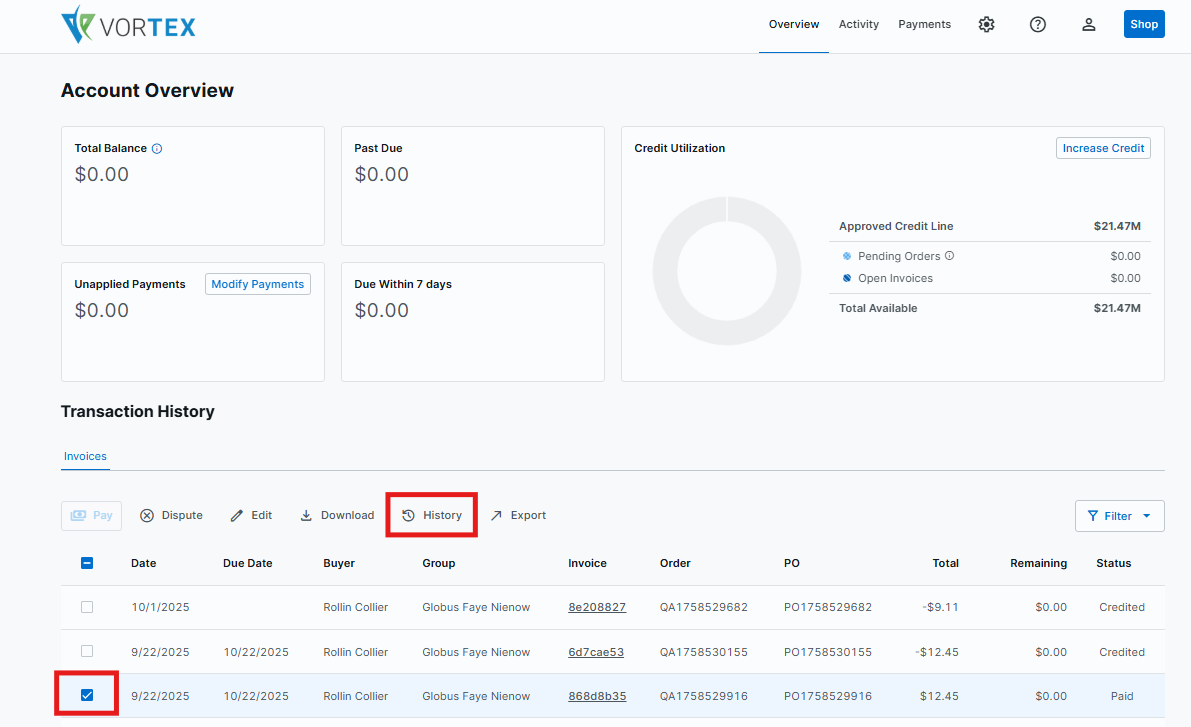
You will then be redirected to the transaction history page. This page contains a list of all related events that have occurred concerning that invoice.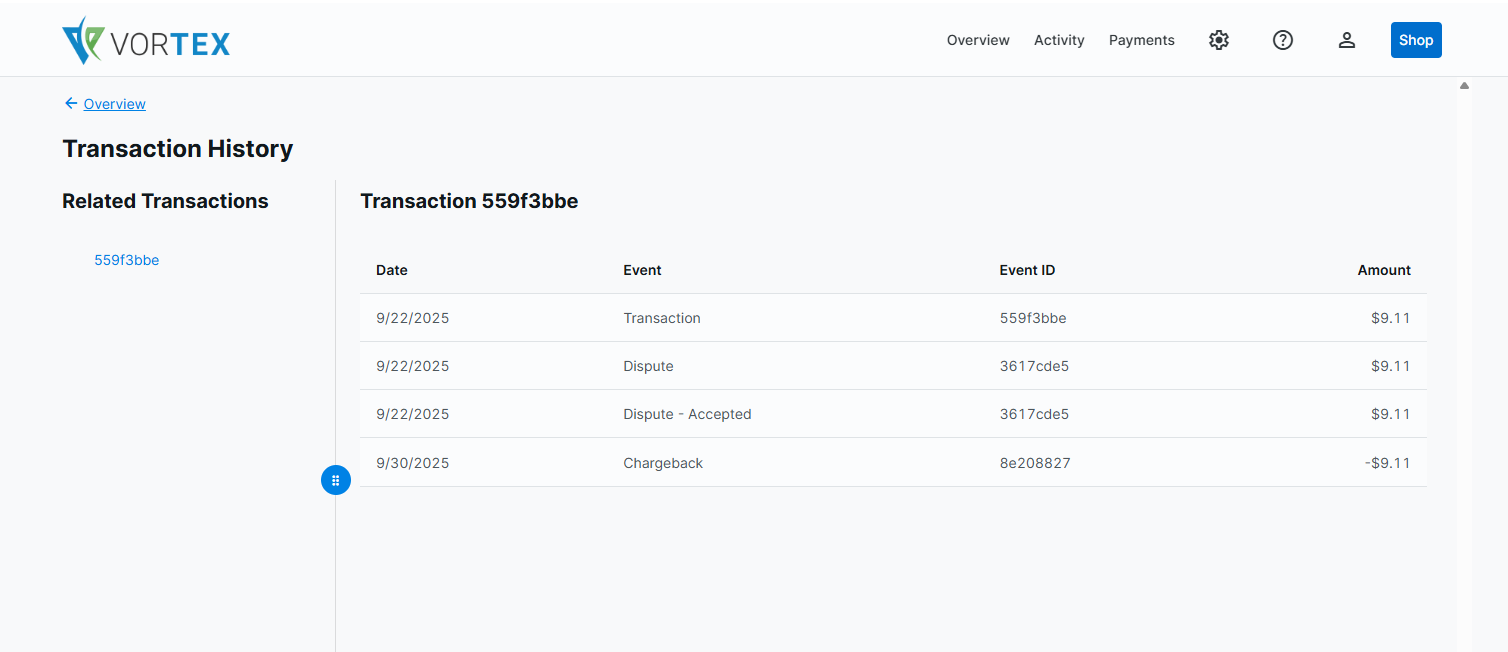
If there are invoices that directly relate to the invoice you selected (most commonly a late fee invoice), you will see the related invoices listed under the related transactions header.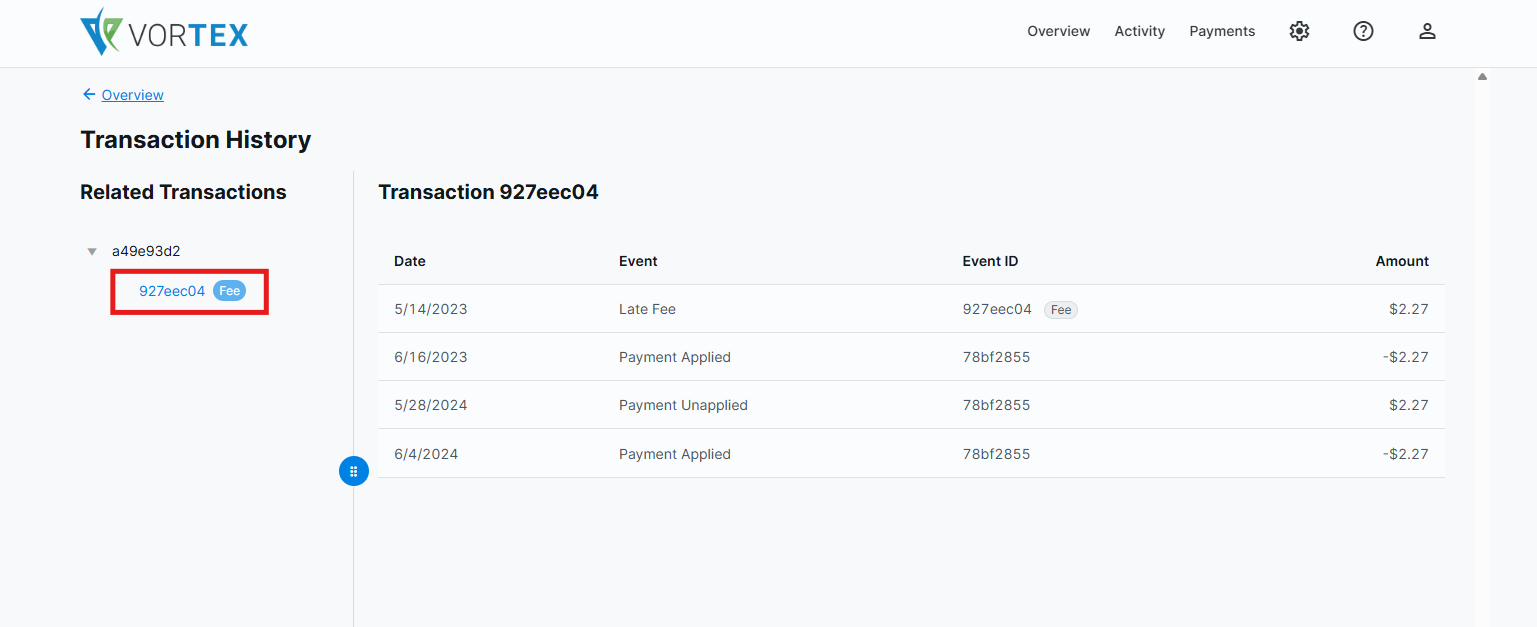
From here, you can click on any invoice in the related transactions group, and you will see the events associated with that invoice.
Consolidated Billing
If you are a customer with consolidated billing, when you access the invoice history page from the ‘Invoices’ table, you will first be directed to the Invoice Summary page. From here, you can click the arrow next to any individual transaction to view the transaction history page discussed above.
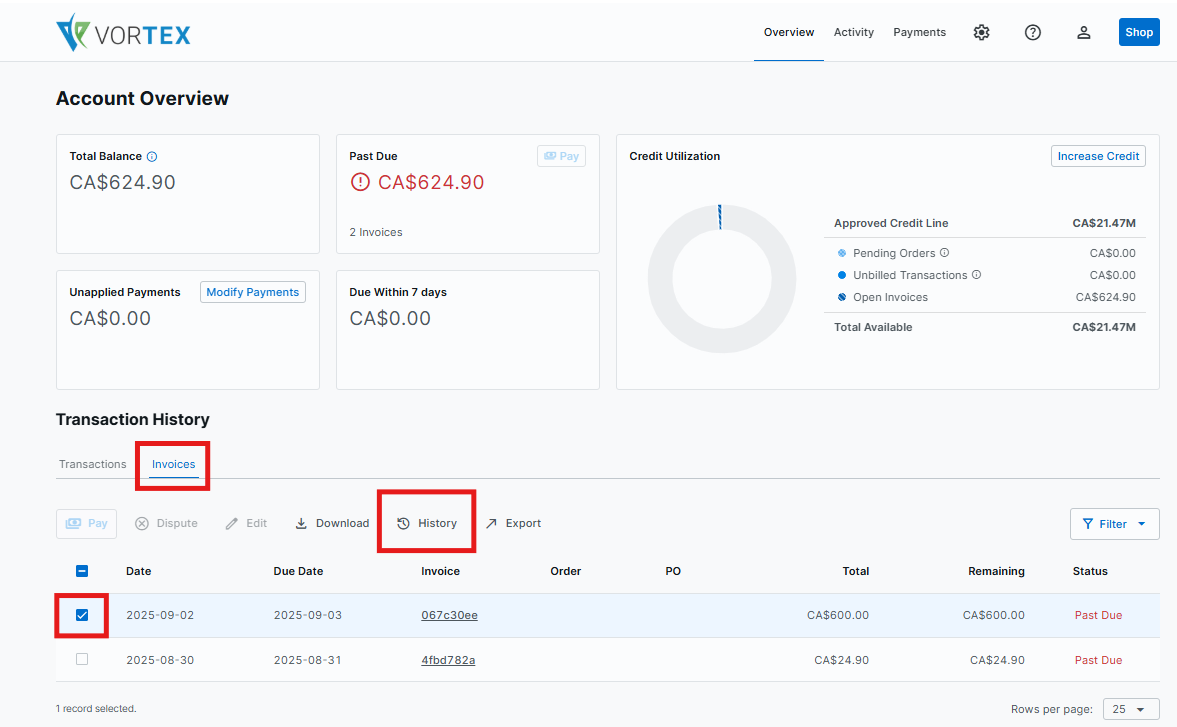

Potential Transaction History Events:
The transaction history gives a comprehensive review of all events related to transactions. Below is a list of potential events you may see on this page.
| Event | Event Description |
| Transaction | When a new invoice was created. |
| Credit | When a new credit was created. The credit may be a refund of the invoice, or it could be a standalone credit note. |
| Late Fee | When a late fee invoice was created. |
| Collections Fee | When a collection fee invoice was created. |
| Failed Payment Fee | When a failed payment fee invoice was created. |
| Dispute | When an invoice was disputed. |
| Dispute - {Decision} | When a dispute decision was made. Possible decisions are 'Accepted', ‘Declined’, ‘No Decision’, and ‘Acknowledged’. |
| Payment Applied | When a payment is applied to the invoice. |
| Payment Unapplied | When a payment is unapplied from the invoice. |
| Credit Applied | When a credit note is applied to an invoice. |
| Credit Unapplied | When a credit note is unapplied from the invoice. |
| Adjustment | When an adjustment is created for the invoice |
| Chargeback | When a chargeback is created for the invoice. |