A group is a way to organize the users on your account into a hierarchy. Groups allow you to control restrictions for account activity and data visibility, and also help to meet reporting requirements. This standard type of group is referred to as a “reporting group”.
To learn how to create a group, view our How do I create a group? article.
Why Use a Customer Group or Hierarchy?
Utilizing a customer hierarchy is especially beneficial for larger customer organizations that want to organize their many authorized purchasers into segmented groups and/or assign purchasing controls, such as individual purchasing limits, to each individual purchaser.
Additional Details about Groups:
- You can assign a Group Admin to manage a group, but an assigned Group Admin is not required for a group.
- Group Admins will only be able to see the data related to their assigned group and any groups beneath them within the hierarchy.
- The Account Admin and Payer roles cannot be assigned to a group, other than the top level group on the account.
- There is no limit to the number of groups you can have in your hierarchy.
- To view and manage what group a user is assigned to, go to the Users page under Admin Settings.
- To view and manage a group's hierarchy and configurations, go to the Groups page under Admin Settings.
- Group details will be displayed on the invoice and on the Account Activity tables within the portal.

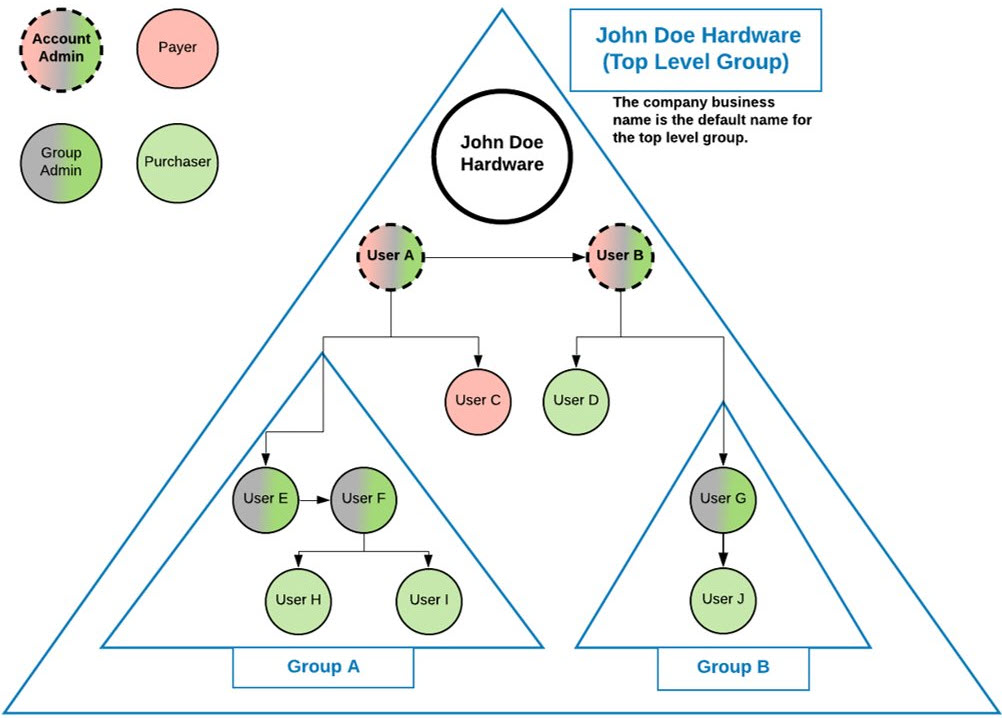
Separate Legal Entity Group